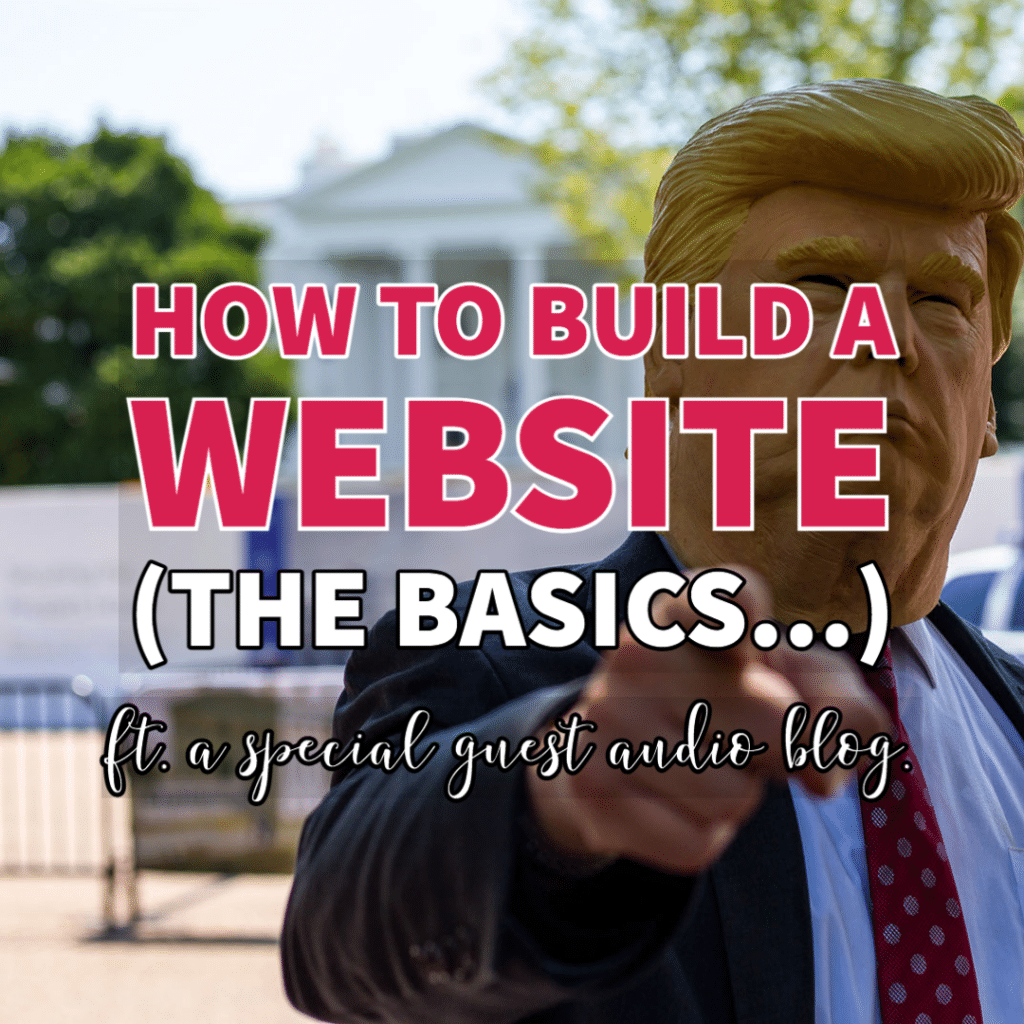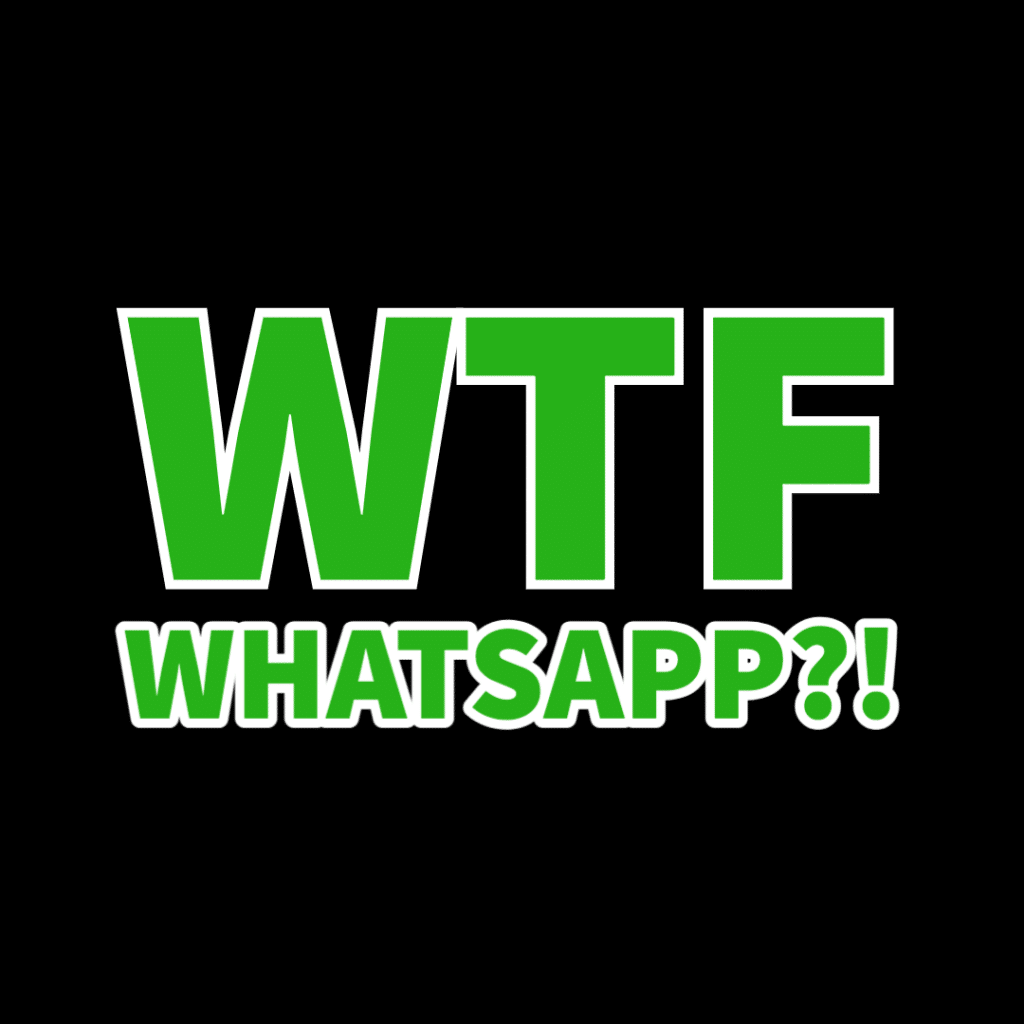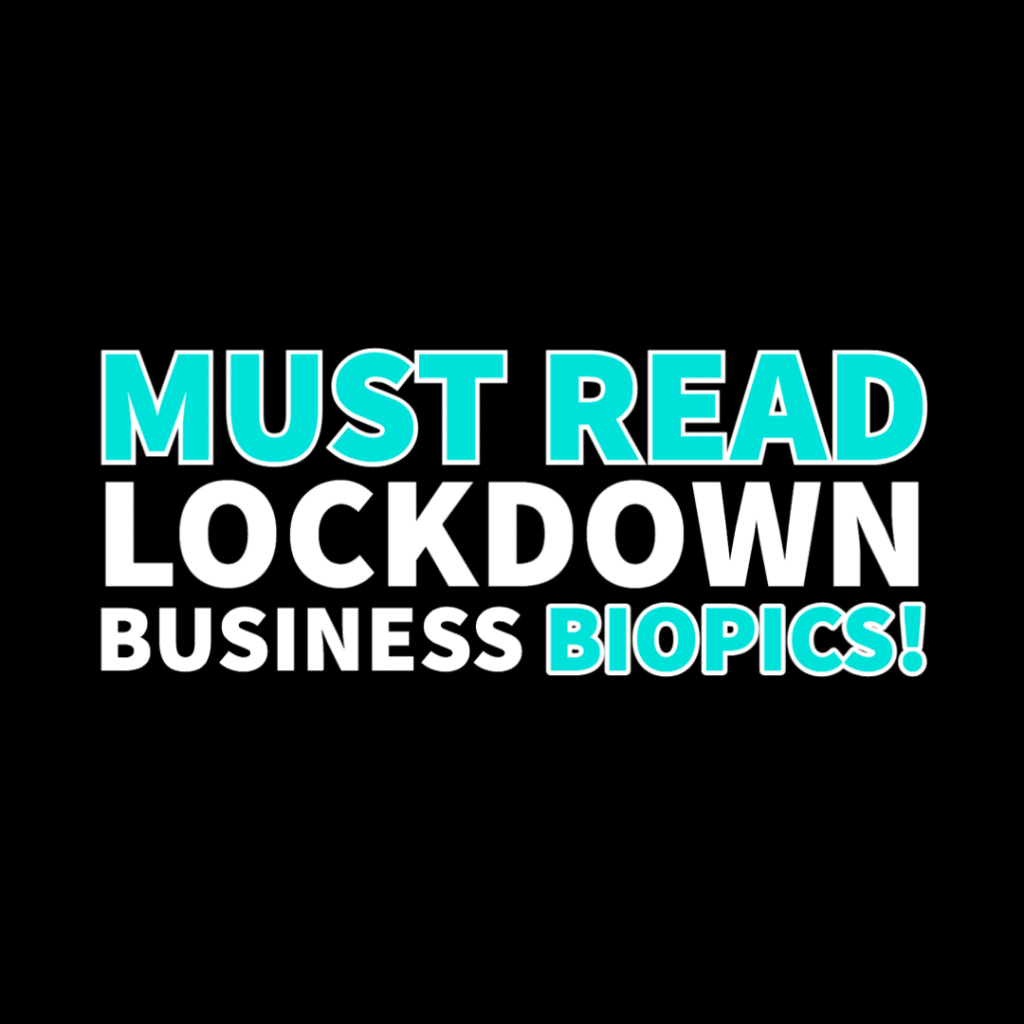Starting a business is tough enough. Let alone designing and building a website. However, having a site and some form of digital presence is vital for any business, big or small.
Websites don’t have to be expensive and yes, with services such as WIX and Squarespace – anyone can build one. It’s tempting to use them. But, designing a website with good infrastructure, core analytics, unique design and built for growth should be your top priority. These ‘drag and drop’ site builders can make it incredibly tough to scale and changing infrastructure later cannot easily be done… (check out our article; ‘why website builders are sh*t!’ for more on this topic).
So, if these site builders aren’t good for your business and you don’t have a big budget and you want to try to build one yourself, what should you do?
Skill / Time:
Understanding ‘The Skill Level Game’ of Websites with the amount of time you’re willing commit.
First, you need to understand your business needs. What is it you want the site to do? Will it sell products? Blog? Promote your services? or simply provide some sort of brand awareness online? – it could even do all of these and much, much more.
Time. Time can be a big factor in the development of your site. Which is why so many people quickly jump to ‘drag and drop’ site builders without fully understanding the potential long term effects for their business. Are you willing to put in the hours to learn a new skill, design, build and maintain the website? If yes, then you’ll learn a new skill and have a much more thorougher understanding of the technical side to your business – saving costs down the line. If not, don’t worry, it’s not for everyone and there are plenty of web designers who will build and maintain your site for not much more than your yearly ‘drag and drop’ subscription (including us!).
Infrastructure:
With there being so many methods to develop websites. Which method is best for your business? We like to call this the ‘skill level game’ and each requires a different skillset and amount of time and knowledge to build/design. It will provide the infrastructure to your website and it needs to be good, secure, fast and powerful. Each may have it’s own benefits to you – depending on your own needs and business goals. So, here’s our breakdown of what it may require from you. If you plan to build it yourself and which system to choose.
- Level 1: Simple ‘Drag & Drop’ Site Builders | Skill Required: 1/10 | Ease to Use: 10/10 | Functionality Potential: 2/10 | Code Knowledge: None | These tend to include site builders such as weebly.
- Level 2: Advanced ‘Drag & Drop’ Site Builders | Skill Required: 4/10 | Ease to Use: 8/10 | Functionality Potential: 4.5/10 | Code Knowledge: None | These tend to include site builders such as WIX and Squarespace.
- Level 3: Powerful CMS Software Systems | Skill Required: 7.5/10 | Ease to Use: 4/10 | Functionality Potential: 8/10 | Code Knowledge: PHP, HTML, CSS (not vital but, even a basic understanding can really help) | 30% of websites are built on WordPress, including companies such as; Disney, Playstation, Star Wars, Bloomberg, Sony and even the national website for Sweden…
- Level 4: Pure Code | Skill Required: 10/10 | Functionality Potential: 10/10 (anything you can dream off) | Code Knowledge: 10/10 | If you learn a coding language, you’ll be able to develop pretty much anything.
Which is best to design and build with? Well it depends. But, for most business needs – that would be level 3. Anything that is super advanced (if you’re building the next Google, that would be Level 4 but, you wouldn’t be reading this if you were…)
The basics...
Domain Name:
Well. This is important. Choosing your domain is as good as choosing your brand name in this day and age. You can search domain availability on the WHOis database or any domain provider.
A good thing to note is that many hosting providers also offer domain name services. If you don’t want to get technical and re-route the DNS (which doesn’t require much skill but, can be overwhelming for many). Then we would recommend buying both domain name and hosting from the same place. This way, the domain will automatically be linked to your hosting and requires no further technical adjustments.
Hosting:
Hosting is vital for your website. Without it – you don’t have a website. Without getting too technical, it’s basically the place where your website lives. A good way that many people look at it, is to imagine that your domain is your home address and your web hosting is the actual house that your address points too.
So, choosing the right provider is key and there are lots of places to chose from. Think security, storage, down-time and speed when choosing. You don’t want your hosting to have a bad down time ratio. Depending on your requirements; here are some of our favourite providers. Oh and if you chose to hire a web designer, many will provide this service to you. So that you don’t have to worry about it (including ourselves).
- SiteGround (expensive but, incredibly powerful tools and an awesome customer service)
- BlueHost (WordPress Approved and overall, the best value for money in our eyes).
- FastHosts (Cheap, Cheap and Cheap. You get what you pay for, not the best but, not the worse).
SSL Certificate:
Don’t be silly. It’s optional but, you need one. Having a SSL certificate is a must have for any website. In the most basic form; it allows for secure connections (https protocol) from a web server to a browser. It’s the little padlock you see in the top left side of a URL on most websites. The last thing you want is for people to be diverted away from your site, due to it being ‘un-secure’.
A SSL Certificate is often included ‘free’ in many hosting purchases. If you haven’t designed a website before. We recommend grabbing this along with your domain and hosting package, all from the same provider. It can help simplify the technical process of activation. Allowing you to get on with designing. Just make sure it’s included in your purchase, otherwise, you’ll find a cheeky ‘add-on’ fee…