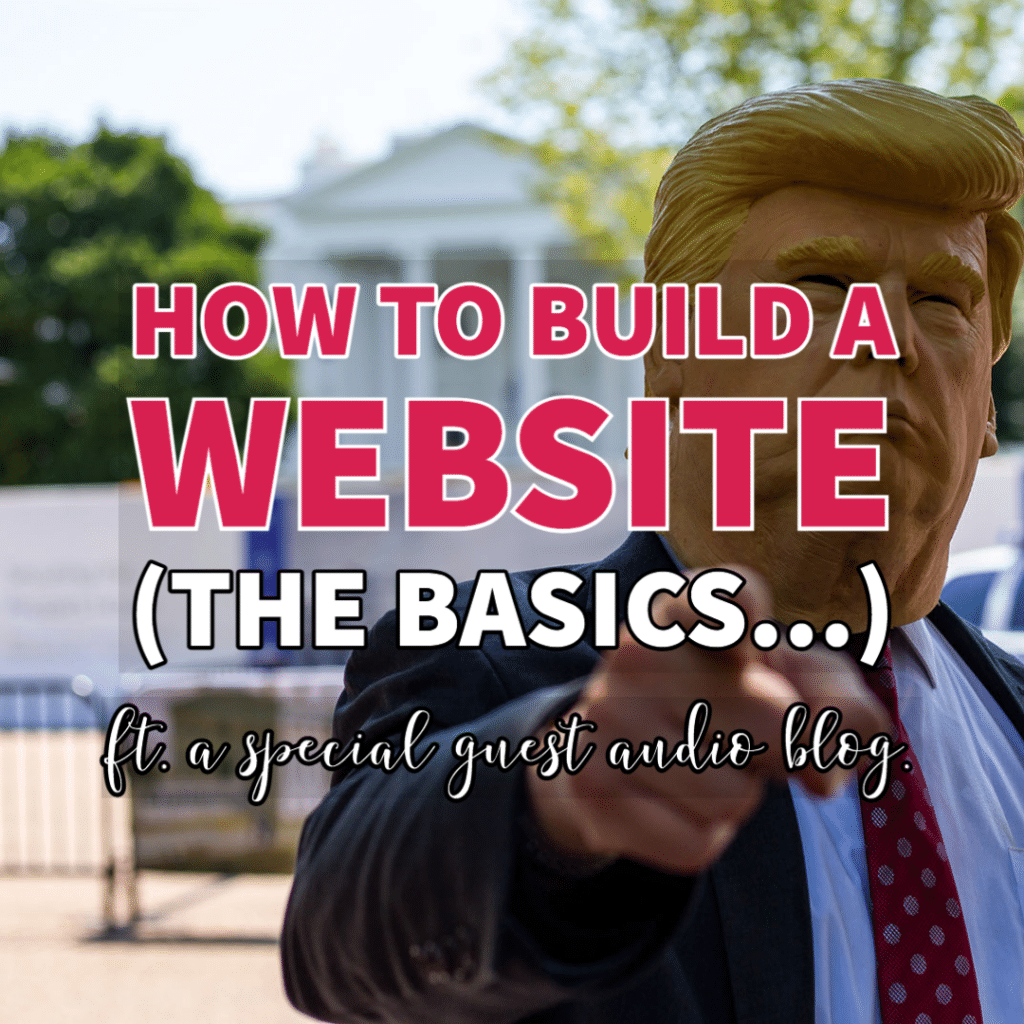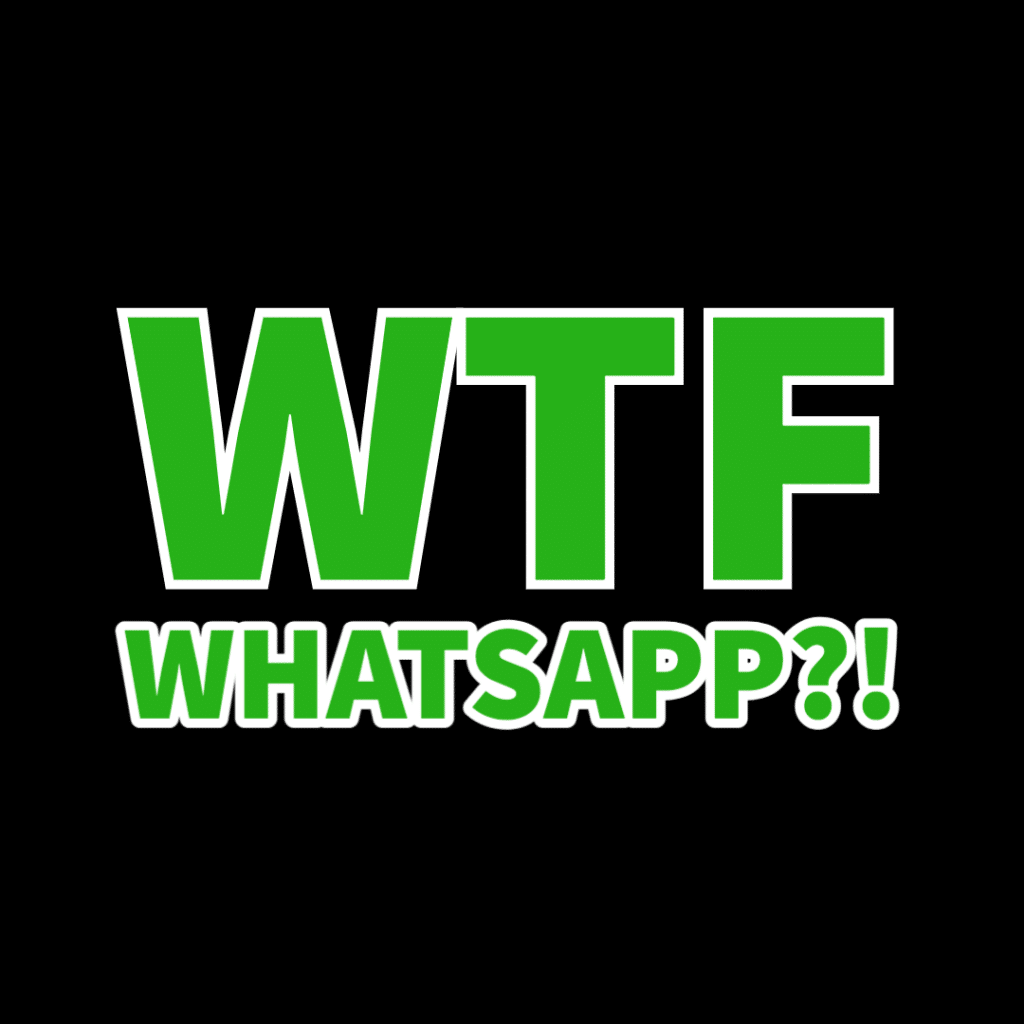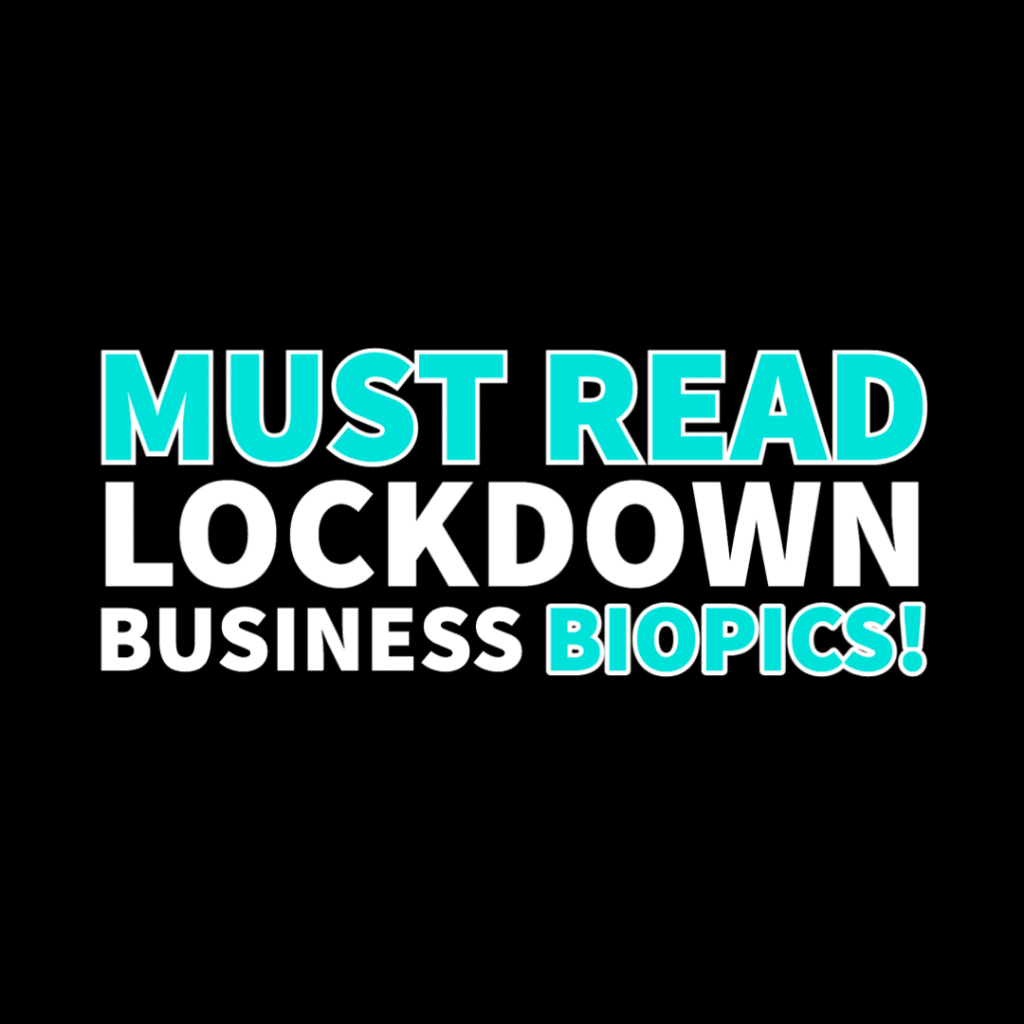Once you have the fundamentals sorted such as; domain, hosting package and the SSL certificate. You can start designing your website.
For this article. We’re focusing on using wordpress (.org) as a CMS system. Not (.com).
For good practise. Just before you start designing, it’s always good to write down and think about what you want the site to actually do and the information you may want to collect. Will it be an e-commerce website? Will you be blogging? Newsletter? Data Collection? Etc. This will help you in the process of finding any suitable themes or plugins that may enable certain aspects of your site to actually work.
Understanding Themes, Plugins and Site Builders:
If you’re creating your website on wordpress.org (we assume you are if you’re still reading this). You’ll need to gain an understanding of some core components.
Themes:
- WordPress offers thousands and thousands and thousands of pre-built themes (both free and paid) that require minimal technical knowledge to use. The great thing is you’ll get to use a powerful CMS system like wordpress for your website but, also be able to simply upload and edit a theme quite simply. Great for Rookies.
Plug Ins:
- Plugins are software components that offer specific functionality to your website. There are over 50,000 plugins to choose from for WP. You’ll be able to find pretty much anything you want (both free and paid). But, making sure everything is compatible and works can be the tricky part. However, if you grab a pre-made theme, you’ll be given everything you need to start and won’t have to worry about compatibility issues.
Site-Builders
- If you know what you’re doing, feeling creative and time is on your side. You can design the entire website yourself by learning how to use powerful site builders such as; glutenberg, visual composer and elementor. These come in the form of plugins and you’ll be able to upload them into WordPress.
The best part of WordPress.org is that you can use all these components to create a really unique and highly functional website – along with adding any custom code (HTML, CSS, Java and/or PHP) to create whatever you want. But, only do this if you know what you’re doing. Otherwise, you’ll find yourself in a consistent battle with certain aspects, compatibility and functionality. Which can prove costly and time consuming to undo.
How to find what you're looking for?
Research.
If you’re low on time and budget. The envato market offers thousands of ‘ready-to-go’ themes and various plugins to choose from. But, if you’re wanting to take on the task, learn and fully design a website (top-to-bottom) on WordPress. Then stick with us and we’ll go into further detail in our next article.